Why Bitlocker is not working ?
Asked 1 year ago by Mohammed Tawhidul Hoque

I cannot access my Bitlocker encrypted I: drive (secondary drive, not the drive the Windows 10 pro OS is on).
I have tried to double click on the I: drive in File Explorer as well as used the right-click context menu to Unlock Drive. Both of these do not do anything. The prompt to enter your password does not appear.
Finally, when I go to Control Panel and search "Bitlocker" then I found nothing there. It shows me "No items match you search"
Now how can I access my files?
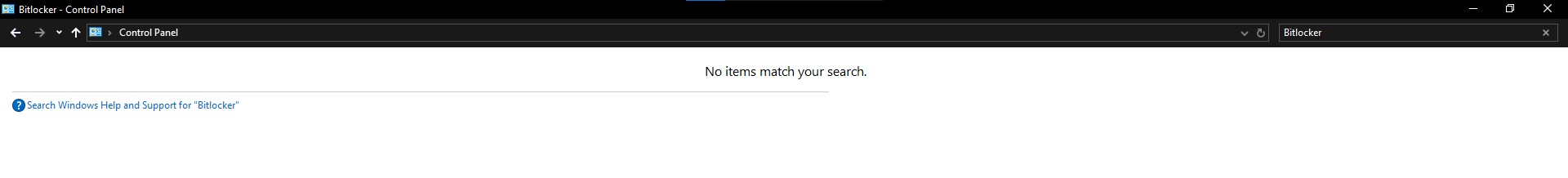
Answers: Why Bitlocker is not working ?
Answered 1 year ago by Mohammed Tawhidul Hoque
Thank you SJ Siam. Recently I have changed my Windows 10. Now I am using Windows 11. After installing this new windows, I can access bitlocker. So the problem is already solved.

MD Shahariar Jaman Siam

MD Shahariar Jaman Siam
@sjsiam
MD Shahariar Jaman Siam is the CEO and the founder of Fileion.Com & NearFile.Com.
MD Shahariar Jaman Siam
MD Shahariar Jaman Siam is the CEO and the founder of Fileion.Com & NearFile.Com.
Model of your computer - For example: "HP Spectre X360 14-EA0023DX"
Your Windows and device specifications - You can find them by going to "Settings" > "System" > "About"
Any error messages you have encountered (You can edit your question and update the image with the error image)